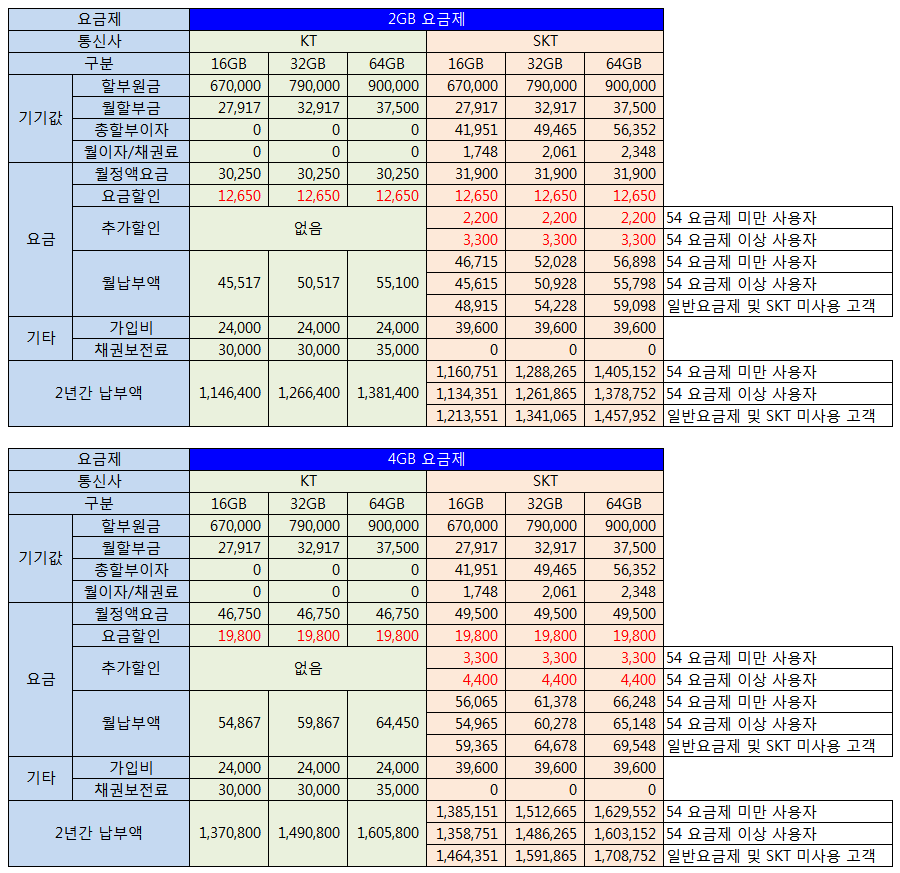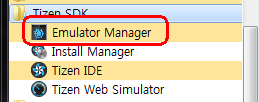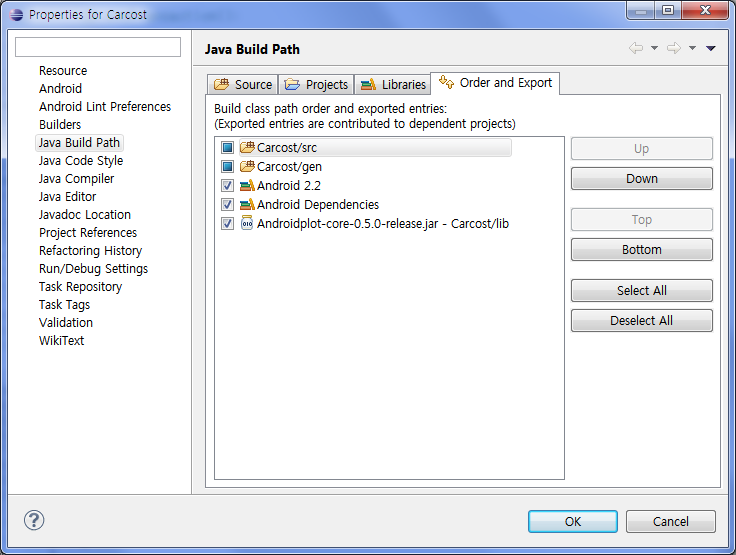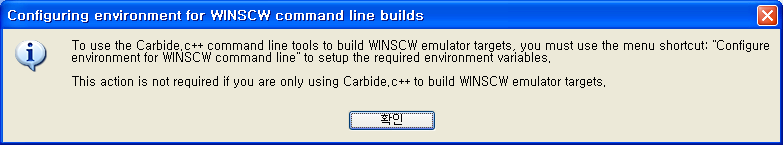[펌] 안드로이드 이미지 라운드처리하기 및 가로세로 비율 맞춰 크기 변경하기
원문 링크 : [펌] 안드로이드 이미지 라운드처리하기
안드로이드 이미지 라운드처리하기 및 가로세로 비율 맞춰 크기 변경하기
public Bitmap getRoundedCornerBitmap(Bitmap bitmap) {
Bitmap output = Bitmap.createBitmap(bitmap.getWidth(),
bitmap.getHeight(), Config.ARGB_8888);
Canvas canvas = new Canvas(output);
final int color = 0xff424242;
final Paint paint = new Paint();
final Rect rect = new Rect(0, 0, bitmap.getWidth(), bitmap.getHeight());
final RectF rectF = new RectF(rect);
final float roundPx = 10;
paint.setAntiAlias(true);
canvas.drawARGB(0, 0, 0, 0);
paint.setColor(color);
canvas.drawRoundRect(rectF, roundPx, roundPx, paint);
paint.setXfermode(new PorterDuffXfermode(Mode.SRC_IN));
canvas.drawBitmap(bitmap, rect, rect, paint);
return output;
}가로세로 비율 맞춰 크기 늘이기/줄이기(화면 가로 또는 세로 기준)
원문 링크 : [펌] 가로 세로 비율 맞춰 이미지 크기 줄이기
/**
* 지정한 패스의 파일을 화면 크기에 맞게 읽어서 Bitmap을 리턴
*
* @param context
* application context
* @param imgFilePath
* bitmap file path
* @return Bitmap
* @throws IOException
*/
public static Bitmap loadBackgroundBitmap(Context context,
String imgFilePath) throws Exception, OutOfMemoryError {
if (!FileUtil.exists(imgFilePath)) {
throw new FileNotFoundException("background-image file not found : " + imgFilePath);
}
// 폰의 화면 사이즈를 구한다.
Display display = ((WindowManager) context
.getSystemService(Context.WINDOW_SERVICE)).getDefaultDisplay();
int displayWidth = display.getWidth();
int displayHeight = display.getHeight();
// 읽어들일 이미지의 사이즈를 구한다.
BitmapFactory.Options options = new BitmapFactory.Options();
options.inPreferredConfig = Config.RGB_565;
options.inJustDecodeBounds = true;
BitmapFactory.decodeFile(imgFilePath, options);
// 화면 사이즈에 가장 근접하는 이미지의 스케일 팩터를 구한다.
// 스케일 팩터는 이미지 손실을 최소화하기 위해 짝수로 한다.
float widthScale = options.outWidth / displayWidth;
float heightScale = options.outHeight / displayHeight;
float scale = widthScale > heightScale ? widthScale : heightScale;
if (scale >= 8)
options.inSampleSize = 8; else if (scale >= 6)
options.inSampleSize = 6;
else if (scale >= 4)
options.inSampleSize = 4;
else if (scale >= 2)
options.inSampleSize = 2;
else
options.inSampleSize = 1;
options.inJustDecodeBounds = false;
return BitmapFactory.decodeFile(imgFilePath, options);
}